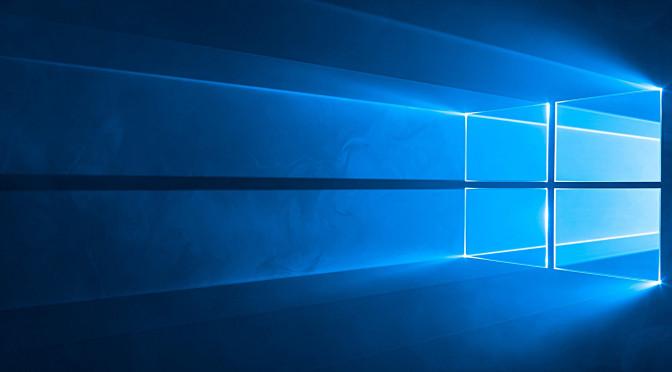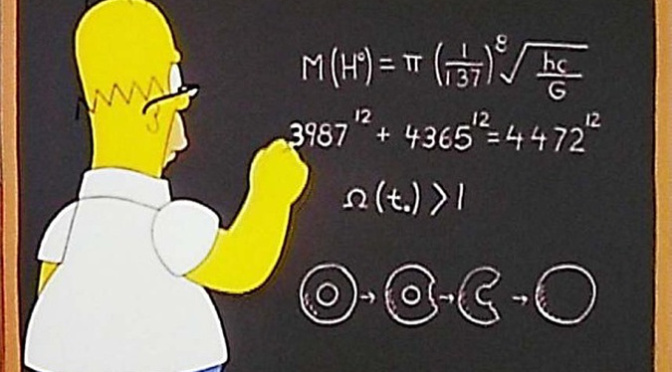Guides
Automating Backup Assignment of Azure VMs with Azure Policy and Tag
Managing backups for virtual machines (VMs) in the cloud is crucial for ensuring data security and continuity. Manually configuring backups for each VM can be time-consuming and error-prone. Thankfully, Azure Policy provides a powerful way to automate and enforce backup configurations. In this guide, I’ll walk through how to automatically Read more…